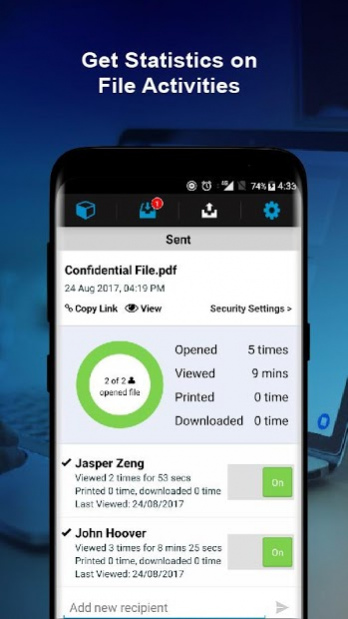Digify Viewer 2.0.7
Free Version
Publisher Description
Use this app to view files and data rooms in Digify.
Files you shared or received in Digify are securely stored and accessible using this Digify File Viewer mobile app.
Supported Formats:
- MS Office documents, powerpoint and excel files
- Images
Features:
- Easy Viewing: Access files and data rooms in Digify securely.
- Instant Notifications: Get notifications when your file has been viewed, printed or downloaded.
- File Tracking Statistics: See who viewed your files, how many times, from where and for how long.
- Built-in Content Protection: Files are encrypted and by default available for viewing only; no copy is stored in the recipient’s device.
- Secret Mode: Files shared in Digify’s secret mode require this File Viewer app for access. With secret mode enabled, print, download and forwarding are automatically disabled; screenshots and Apple airplay or similar recording technologies are also blocked.
- Encrypted & Certified: Uses AES-256 encryption algorithm to protect your files, HIPAA compliant and our hosting infrastructure is certified for ISO 27001, FedRAMP, FIPS, PCI DSS Level 1
The app is available to users with existing Digify accounts and subscriptions. The Digify File Viewer is free and only supports file viewing, data room access and file activity statistics tracking.
If you wish to sign up for a new account or subscription, or access the full secure file sharing features, please proceed to https://digify.com on your browser.
“Digify demonstrated it was the most innovative by highlighting a simple and inexpensive way to address a recurring challenge of controlling and protecting ideas and information.”
- Hugh Thompson, Head judge, RSA Innovation Sandbox
“Sometimes you'd like to share a file without actually letting someone else have access to it permanently. Digify steps up, letting you give others temporary access to files–including those in Dropbox–that automatically expires.”
- Eric Ravenscraft, Lifehacker
About Digify Viewer
Digify Viewer is a free app for Android published in the PIMS & Calendars list of apps, part of Business.
The company that develops Digify Viewer is Digify Inc. The latest version released by its developer is 2.0.7. This app was rated by 1 users of our site and has an average rating of 4.0.
To install Digify Viewer on your Android device, just click the green Continue To App button above to start the installation process. The app is listed on our website since 2020-08-07 and was downloaded 58 times. We have already checked if the download link is safe, however for your own protection we recommend that you scan the downloaded app with your antivirus. Your antivirus may detect the Digify Viewer as malware as malware if the download link to com.digify.android is broken.
How to install Digify Viewer on your Android device:
- Click on the Continue To App button on our website. This will redirect you to Google Play.
- Once the Digify Viewer is shown in the Google Play listing of your Android device, you can start its download and installation. Tap on the Install button located below the search bar and to the right of the app icon.
- A pop-up window with the permissions required by Digify Viewer will be shown. Click on Accept to continue the process.
- Digify Viewer will be downloaded onto your device, displaying a progress. Once the download completes, the installation will start and you'll get a notification after the installation is finished.